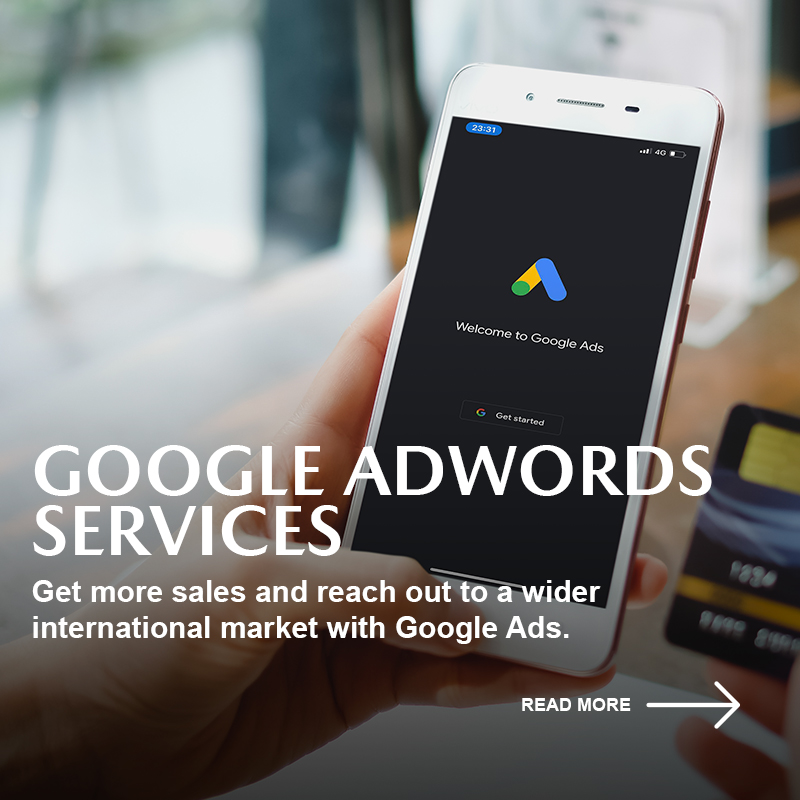It is not uncommon when operating a photocopier, the LCD screen of the copier is blank or dark. This is of course very disturbing the work process. Because the LCD function on the copier that displays information and the machine’s working status cannot be shown. The condition of the blank photocopier’s LCD screen can happen, and there is no need to panic when this happens. There are some easy steps you can take to deal with the copier screen that suddenly goes blank even though the machine is on and functioning as usual.
- Check Mainboard Wiring Connections
The first step that can be taken when the copier’s LCD is blank or dark is to check the mainboard cable connection. A connection can be loose for some reason. If the cable connection on the mainboard turns out to be loose, try to unplug it and then plug it back in. Often the copier’s LCD does not show any display due to the cable connection that is not installed properly.
- Check Screen Cable Connection
If the cable connection on the mainboard has been reattached properly but when the machine is turned on the screen is still blank, try checking the screen cable connection again. The connection between the LCD screen and the copier may be loose like the mainboard cable connection earlier. Make sure this connection is installed in the right position and tight. When the copier’s LCD screen is blank or dark, make sure to check the condition of these two connections first, namely the mainboard cable connection discussed above, and the screen cable connection.
- Check again the screen contrast level
After the cable connections on the copier and the LCD screen are confirmed to be connected properly and in a tight position, then check the contrast level of the copier’s LCD screen. Make sure the screen contrast level is at the highest or maximum level. Don’t forget to clean the ram part of the copier while checking the screen contrast level. You can use a fine rubber 2B pencil eraser to clean the ram.
- Check the Touch Screen Optical Cable
If the LCH screen of the copier is blank after three previous methods have been done, it is necessary to open the part of the machine that regulates the work of the LCD screen. By opening the LCD machine, you need to check the condition of the optical cable, especially on a machine whose screen is a touch screen. It could be that the LCD screen is blank because the optical cable is disconnected.
The way to fix this LCD screen optical cable is to remove it from the socket and then cut a little at the end to open a new optical network. After creating a new network, clean the cable using a cotton swab and alcohol, and then make sure the cable is dry when it will be reattached.
- Check Screen Components
Apart from checking the optical cable for the touch screen, also check the condition of the other components on the machine and the LCD screen device. Check carefully for any indication of damage to the inside of the LCD screen machine. For example, like the optical cable, before cutting it can be checked first. The connection may not be tight, and tends to loosen. Fasten the connection then check again.
Also, make sure that the screen components inside the machine are free of dirt, and that other connections are in place and in a tightly attached condition. Use good lighting when checking to make sure that no components are overlooked when inspected.
For more information about ricoh copier machine malaysia, please visit https://www.psos.com.my