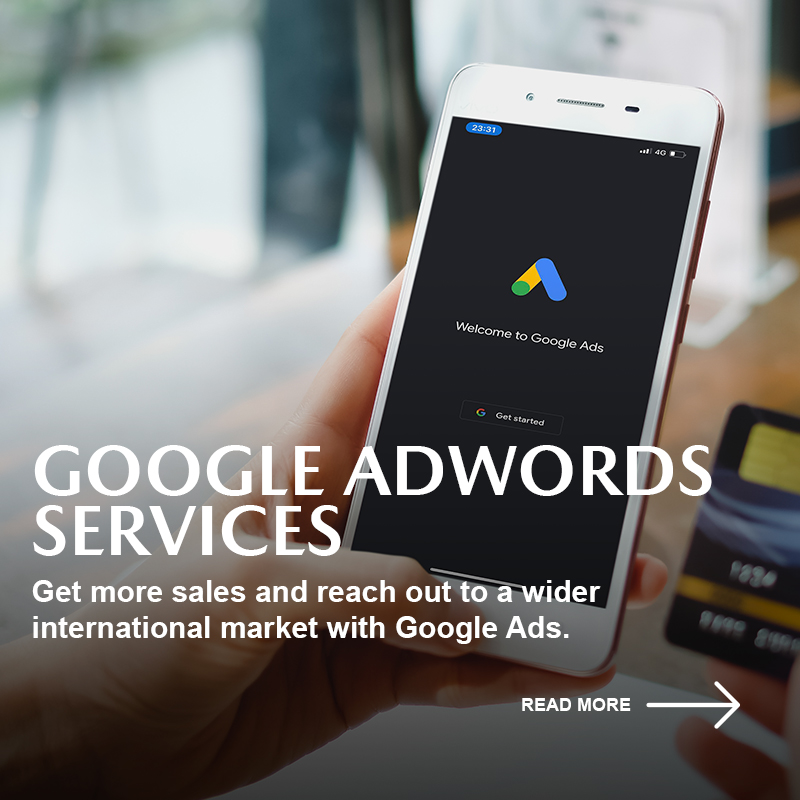Before bringing a used PC into your house or workplace, it’s a good idea to familiarize yourself with a few ground rules.
Computers that are more than three years old should be avoided.
Moore’s Law is a computer industry rule of thumb that predicts computers will double in performance every two years. That is still basically correct, although the general rate of personal computer innovation has slowed over the previous decade. A computer from 2017 looks and works similarly to a computer from 2020.
However, as you go back in time, PCs begin to betray their age – the CPU becomes visibly slower, the computer lacks USB-C connectors for current mobile devices, and the basic hard disc space shrinks to claustrophobic levels.
The main result is that computers that are more than three years old will most certainly need to be replaced sooner, making them a terrible investment.
Keep an eye out for the specs.
If you’re buying a computer that’s a few years old, it might be difficult to judge if you’re getting a good deal, especially if you’re not up to date on computer technology.
- First and foremost, stay away from computers with hard disc drives (HDDs). Consider a solid state drive (SSD) to be absolutely necessary, regardless of the age of the computer. It should also be at least 128 GB in capacity; some earlier PC notebooks came with tiny 64 GB SSDs that were almost unusable.
- In terms of processor, opt for an Intel Core CPU from the 7th generation or later. It will have a number like -7000, -8000, or greater, such as Intel Core i5-8400. Anything older than the seventh generation, or a low-cost CPU such as a Celeron, would seem too sluggish.
- Look for full HD IPS screens as well. Screens based on TN may appear dull and washed out, and resolutions less than 1920×1080 will not provide you with much screen room to work with.
Examine the laptop’s battery.
The battery is the single most important component in a laptop, and an aged (and failing) battery is the most typical cause for someone to sell their old laptop.
If you acquire a second hand computer, make sure the battery can be charged to full capacity and then operate the laptop until the battery dies. Repeat the exam a second time if you have time. If you discover that the battery is unable to keep an acceptable charge, you should probably return it for a refund, unless you can replace the battery for a fair price. Keep in mind that a replacement battery for an older laptop may be difficult to get.
Before you begin using the computer, wipe the hard disc.
Can you rely on the hard drive of a secondhand computer? Probably not – even if it looks to be cleaned and ready to use, it might have malware loaded. That’s why, before utilizing a secondhand or even reconditioned computer, you should erase the hard drive yourself.
Use reconditioned computers instead.
There are computers marketed as “used” and “refurbished.” A refurbished laptop or desktop PC has been tested for functionality, comes with a guarantee, and frequently has worn components replaced to restore it to like-new condition. This is especially crucial for laptop batteries, which should be replaced. Various manufacturers sell factory-refurbished laptops directly from their websites, such as Apple, Dell, HP, and Best Buy’s Lenovo portal.
A used computer is exactly that: used. It is often offered “as is,” with no guarantee. While it’s normally better to buy a refurbished PC, a used PC may be OK if you can return it for a refund if anything is wrong with it – just make sure to test it fast and carefully after you acquire it.
For more information about used computer malaysia, please visit https://www.exportxcel.com